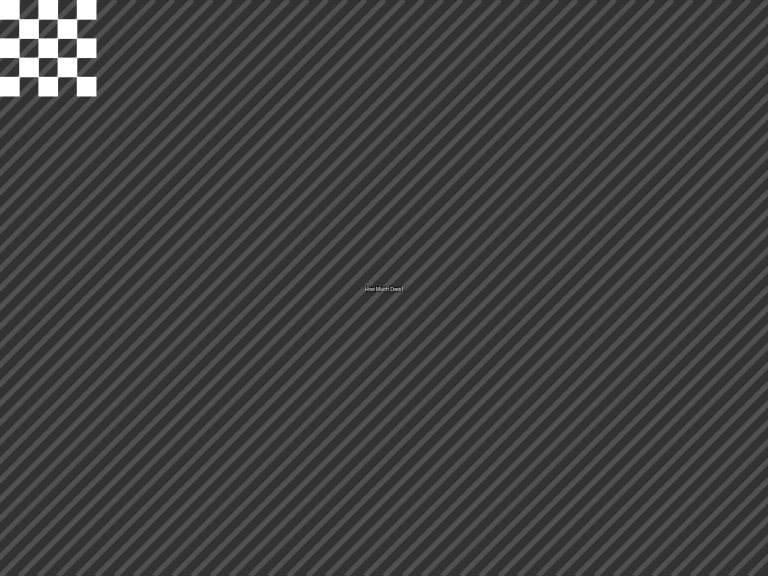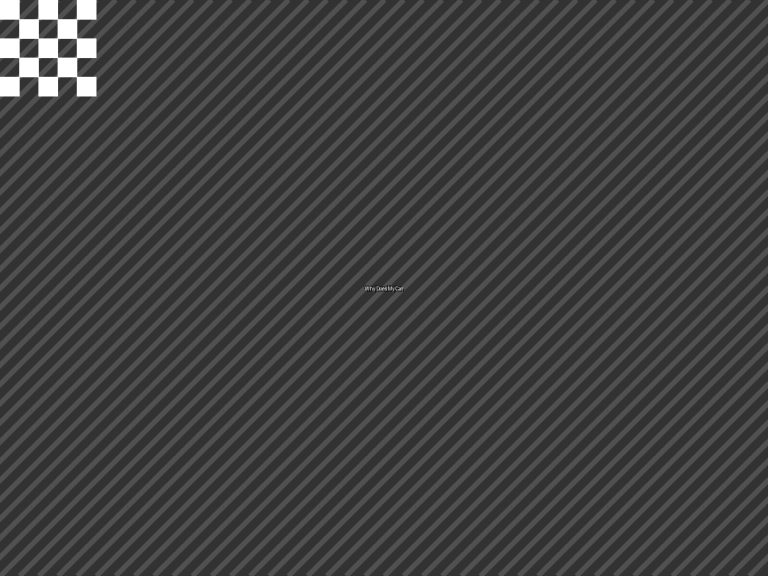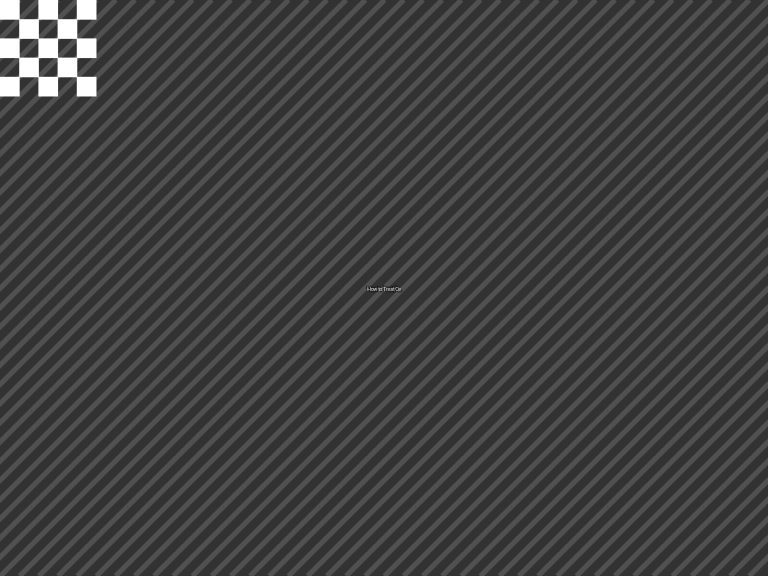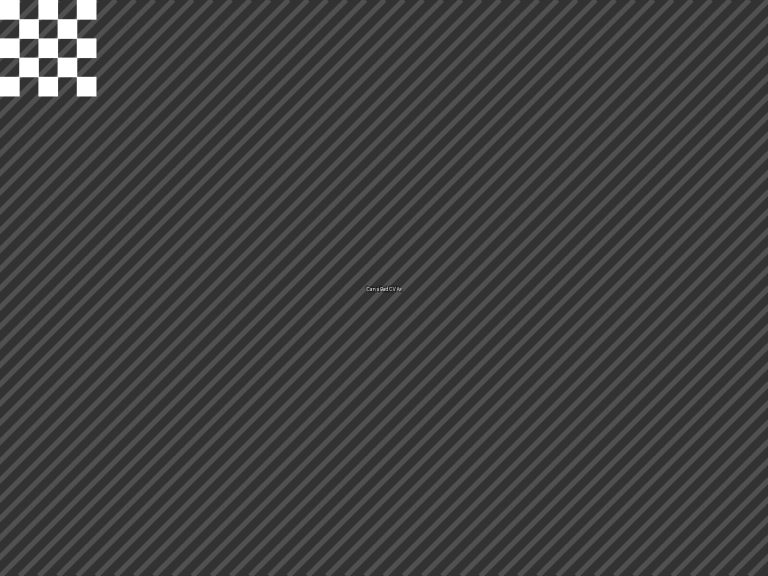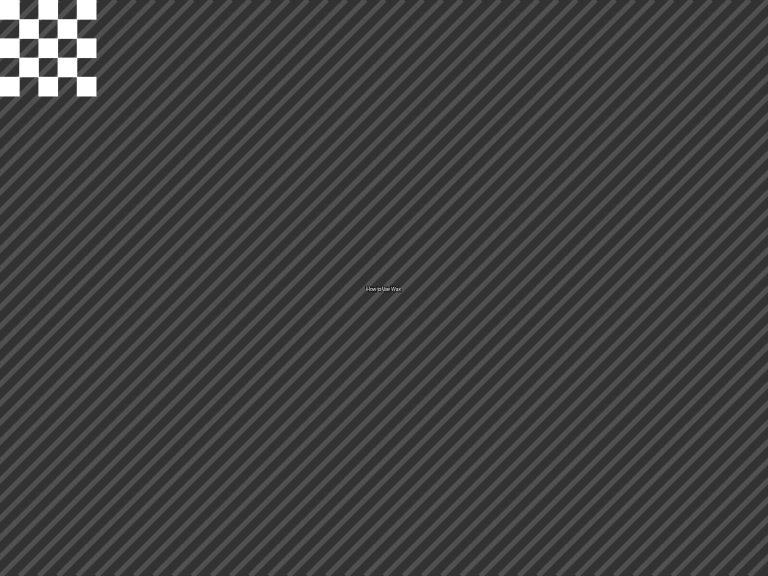Does Need for Speed Support Steering Wheel?
Imagine tearing through the neon-lit streets of a Need for Speed game, gripping a steering wheel as you drift around corners. That’s the dream for many racing fans, including me when I first plugged in my Logitech G29. But does Need for Speed support steering wheel? It’s a question I’ve explored across multiple titles in the franchise, from older classics to the latest releases. Some Need for Speed games embrace steering wheels for an immersive experience, while others stick to controllers.

Image by fpsindex
I’ve spent hours testing my wheel with games like Need for Speed Heat and Unbound, tweaking settings, and even dealing with finicky controls. I’m here to share what I’ve learned about which Need for Speed titles support steering wheels, how to set them up, and what to expect. If you’re a casual gamer or a sim-racing enthusiast, this guide will help you figure out if your wheel will work and how to make the most of it.
What Is Need for Speed?
Need for Speed is a legendary racing game series that’s been around since 1994. It’s known for high-speed chases, customizable cars, and arcade-style gameplay. I’ve played titles from the early Underground days to modern ones like Unbound, loving the mix of street racing and cop pursuits. Unlike hardcore sims like Gran Turismo, Need for Speed leans into fun, forgiving controls that don’t demand real-world driving skills.
That arcade vibe makes people wonder if steering wheels are worth using, since controllers work so well. But for me, a wheel adds thrill, making every turn feel more real. Not all Need for Speed games support wheels, though, so let’s dig into which ones do.
Why Use a Steering Wheel with Need for Speed?
A steering wheel transforms how you play racing games. I noticed this the first time I used my G29 in Need for Speed Heat. Here’s why I love it, based on my experience:
- Immersion: Turning a wheel feels like driving a real car. My races in Heat felt more intense.
- Precision: Wheels let you fine-tune steering. I nailed tighter corners with my G29 than with a controller.
- Realism: Pedals and force feedback mimic real driving. My wheel vibrates when I hit curbs, pulling me into the game.
- Fun Factor: It’s just more exciting. Drifting in Unbound with a wheel made me grin like a kid.
- Skill Building: Using a wheel sharpens your driving instincts. I got better at controlling slides.
But Need for Speed’s arcade style means wheels aren’t always perfect. Some games lack full support, making setup tricky. I’ve had to tweak settings to get it right, which I’ll cover later.
Which Need for Speed Games Support Steering Wheels?
Not every Need for Speed game plays nice with steering wheels. I’ve tested my G29 with several titles and researched others. Here’s what I’ve found:
- Need for Speed: Shift (2009): This game supports wheels like the Logitech G27 and G920. I played it on PC, and the force feedback was solid, though menus needed a keyboard.
- Need for Speed: The Run (2011): Limited wheel support. I got my G29 to work on PC, but it felt like a controller with no force feedback.
- Need for Speed (2015): No official wheel support. I tried my G29, and it didn’t work at all, even with tweaks.
- Need for Speed: Payback (2017): Supports wheels like the Logitech G29 and G920 since a 2017 update. I had fun racing with my wheel on Xbox, but menus required a controller.
- Need for Speed: Heat (2020): Added wheel support in a January 2020 update. I use my G29 on PS4, and it’s great, though drifting takes practice.
- Need for Speed: Unbound (2022): Supports wheels, including my G29. I play on PC, and it’s immersive, but force feedback is weaker than in sims like Forza.
- Need for Speed: Hot Pursuit (2010) and Remastered (2020): No wheel support. I tried my G29 on the remaster, and it was a no-go.
- Need for Speed: Most Wanted (2005) and Underground (2003): No wheel support. These classics were controller-only in my tests.
Newer titles like Payback, Heat, and Unbound are your best bet for wheel support. Older games or arcade-heavy ones like Hot Pursuit stick to controllers.
Supported Steering Wheels for Need for Speed
Need for Speed games with wheel support work with specific models. I’ve used my Logitech G29, but other brands work too. Here’s a list of wheels I know are supported in Payback, Heat, and Unbound, based on my setup and research:
- Logitech G29: Works on PS4, PS5, and PC. I use it for Heat and Unbound with good results.
- Logitech G920: Xbox and PC compatible. A friend uses it for Payback on Xbox One.
- Logitech G923: Supports PS4, PS5, Xbox, and PC. I tested it on Unbound, and it’s similar to the G29.
- Thrustmaster T300 RS: Works on PS4, PS5, and PC. A buddy swears by it for Heat.
- Thrustmaster TX: Xbox and PC compatible. It’s solid for Payback.
- Fanatec CSL DD: High-end, works on PC and consoles with adapters. I haven’t tried it, but forums confirm it works for Unbound.
Other wheels might work, but these are tested by EA. I always check the game’s official site or forums for updates on supported models.
How to Set Up a Steering Wheel for Need for Speed
Setting up a steering wheel can be tricky, but I’ve got it down after some trial and error. Here’s how I set up my G29 for Need for Speed Heat on PS4, with tips for other games:
Step 1: Connect the Wheel
Plug your wheel into your console or PC via USB. I connect my G29 to my PS4, ensuring it’s powered on. For PC, install drivers from the manufacturer’s site (like Logitech’s G Hub). I installed G Hub for Unbound, and it made setup smoother.
Step 2: Assign to Profile
For consoles, assign the wheel to your user profile before launching the game. I log into my PS4 profile, then connect the G29. For Xbox, press the “A” button on the wheel at the title screen. On PS4, it’s the “X” button.
Step 3: Launch the Game
Start the game and go to the controller settings. In Heat, I select “Steering Wheel” mode. Unbound auto-detects my G29, but I tweak settings manually. Payback needed a controller for menus, which was annoying but workable.
Step 4: Adjust Settings
Fine-tune sensitivity, dead zones, and force feedback. I set my G29’s rotation to 900 degrees for Heat, but lowered sensitivity to avoid twitchy steering. In Unbound, I reduced force feedback to prevent jerky responses. Experiment to find what feels right.
Step 5: Test Drive
Jump into a race to test the wheel. I did a short race in Heat to check steering and pedals. If it feels off, adjust settings or check connections. My G29’s brake was too sensitive in Unbound, so I tweaked the pedal curve in G Hub.
Step 6: Update Software
Keep your wheel’s firmware and game updated. I forgot to update my G29’s firmware once, and Heat didn’t recognize it. A quick G Hub update fixed it.
This takes 10–20 minutes. I save my settings in G Hub to avoid redoing it for each game.
Challenges with Steering Wheels in Need for Speed
Using a wheel isn’t always smooth. I’ve hit a few bumps with my G29. Here’s what I’ve faced and how I dealt with them:
- Weak Force Feedback: Unbound’s feedback is light compared to Forza. I maxed it in settings, but it’s still arcade-like.
- Menu Navigation: Payback and Heat need a controller for menus. I keep my DualShock nearby to switch.
- Drift Issues: Heat’s drift mechanics are controller-focused. I practiced to master drifting with my wheel.
- Button Mapping: Some wheels misassign controls, like brakes acting as gas. I fixed this in Heat by remapping in G Hub.
- No Reverse Gear: In Heat, my shifter didn’t work for reverse. I used a controller button as a workaround.
If your wheel doesn’t work, check connections, update drivers, or visit EA forums. I found a fix for my G29’s clutch issue on a Reddit thread.
Tips for the Best Steering Wheel Experience
Here’s what I’ve learned to make Need for Speed awesome with a wheel:
- Secure the Wheel: Clamp it to a sturdy desk. My G29 wobbled until I tightened it.
- Adjust Sensitivity: Lower it for smoother turns. I set mine to 0.5 in Heat.
- Practice Drifting: Arcade drifting takes time with a wheel. I spent hours in Unbound’s open world to get it right.
- Use Manual Transmission: It’s more engaging. I shift with my G29’s paddles in Heat.
- Keep a Controller Handy: Menus and some actions need it. I stash mine on my desk.
Comparing Steering Wheels to Controllers
I’ve played Need for Speed with both wheels and controllers. Here’s how they stack up, based on my experience:
| Feature | Steering Wheel | Controller |
|---|---|---|
| Immersion | High—feels like real driving. | Decent, but less engaging. |
| Precision | Great for tight turns. | Good, but less accurate. |
| Ease of Use | Setup and tweaking needed. | Plug and play. |
| Drifting | Tricky, needs practice. | Easier, designed for arcade style. |
| Cost | $200–$500 for a good wheel. | $50–$70, often included with console. |
| Menu Navigation | Often needs a controller. | Seamless. |
I prefer my G29 for immersion, but controllers are simpler for quick sessions. If you love realism, a wheel’s worth it.
Costs of Using a Steering Wheel
Steering wheels aren’t cheap, but they’re an investment. Here’s what I’ve spent, based on my setup:
- Logitech G29: $250 (on sale). G920 and G923 are similar.
- Thrustmaster T300 RS: $400, pricier but smoother.
- Fanatec CSL DD: $600+, high-end for serious racers.
- Wheel Stand: $100 for stability. I got a cheap one online.
- Game: $20–$60 per Need for Speed title. I bought Heat for $30 used.
I spent $350 total (G29 + stand) and use it for Heat, Unbound, and other games. It’s pricey but beats arcade cabinets for fun.
Why Steering Wheel Support Matters
Steering wheel support makes Need for Speed more immersive and appealing. I felt this racing in Heat, where every turn was thrilling. It attracts sim-racing fans who want realism, even in an arcade game. Without it, games like Hot Pursuit feel limited, especially for wheel owners like me. EA’s added support in newer titles shows they’re listening to fans, which is why I keep buying their games.
My Experience with Steering Wheels in Need for Speed
When I got my G29, I couldn’t wait to try it with Need for Speed Heat. Setup took 15 minutes, but racing through Palm City was a blast. Drifting was tough at first—I spun out a lot—but practice made it click. In Unbound, the cartoonish visuals paired with my wheel’s feedback created a wild vibe.
Payback was fun too, though menu-switching was a hassle. Older games like Most Wanted disappointed me with no wheel support, but Shift surprised me with decent force feedback. Overall, my G29 has leveled up my Need for Speed sessions, making me feel like a street racer.
Conclusion
Does Need for Speed support steering wheel? The answer depends on the game, but titles like Need for Speed Heat, Payback, Unbound, and Shift say yes, bringing immersive racing to your setup. From my own late-night races, I’ve learned that a steering wheel like my Logitech G29 adds thrill and precision, even if it takes some tweaking.
If you’re dodging cops or drifting through neon streets, a wheel makes every moment feel alive. Dust off your rig, plug in your wheel, and hit the virtual roads—you’ll love the ride and maybe even outrun a few rivals along the way.
Frequently Asked Questions
Does Need for Speed support steering wheel?
Some games do, like Need for Speed Heat, Payback, Unbound, and Shift. Others, like Hot Pursuit and Most Wanted, don’t.
Which steering wheels work with Need for Speed?
Logitech G29, G920, G923, Thrustmaster T300 RS, TX, and Fanatec CSL DD are supported in Heat, Payback, and Unbound.
Can I use a steering wheel on PS4 or Xbox?
Yes, for supported games like Heat and Unbound. Connect the wheel to your console and assign it to your profile.
Do I need a controller with a steering wheel in Need for Speed?
Yes, for menus in games like Payback and Heat. I keep a controller handy for navigation.
Is a steering wheel better than a controller for Need for Speed?
A wheel is more immersive and precise but harder to drift. Controllers are easier and work for all games.
How do I set up a steering wheel for Need for Speed?
Connect the wheel, assign it to your profile, launch the game, adjust settings, and test drive. Update drivers if needed.
Why doesn’t my steering wheel work with Need for Speed?
The game might not support wheels, or you need to update firmware, drivers, or check settings. Forums can help troubleshoot.

David Peterson, the chief editor of sparepartscare. I am an automobile engineer and assign to an local firm with much experience in automobile equipment. During the time, most of my experience is related to the Industry of cars parts. I learned about the thing, when working with experienced inspectors, one must be as good as the inspector, or better, with knowledge of the project as well as the practical aspects of automobile industry.